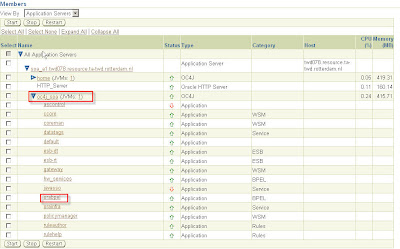
Click on the Administration link:
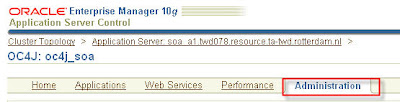
Click on the “Go To” icon behind Security Providers:

Click on the button Instance Level Security:

Click on the link Realms and on the link under users:
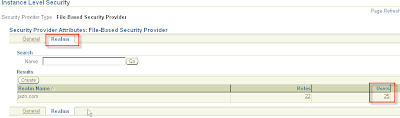
Click on the link bpeladmin:

Change the passwords and click on the Apply button:
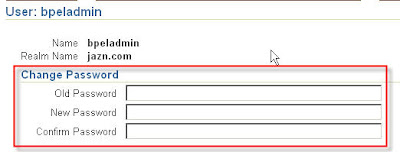


![Validate my Atom 1.0 feed [Valid Atom 1.0]](https://blogger.googleusercontent.com/img/b/R29vZ2xl/AVvXsEiwsk0jkCpg60orkOvHQLaU5Kfnb72Q4Fv59o0rzOSTRknWzbGrBmh31ZjGOZdIt4C_wLVtBkWfFwG5eMfJQQ1E7MlTWYYZhWtFG6ndJemCWSu5DypAo_UP6u1Y20xCR_N-ksYP5OzvrUkE/s400/valid-atom.png)



Hi Arjan,
ReplyDeleteHow can i do that by command line?
Thanks,
Enio
Hi Enio,
ReplyDeleteI think this is not so difficult. You can change the system-jazn-data.xml for the container where BPEL is deployed. Normally this is: $ORACLE_HOME/j2ee/oc4j_soa/config. Edit this file:
look for bpeladmin user and change the credentials value to your new password. When you put an ! in front of the password this will encrypt the password when the application is restarted.
After you changed the file you should restart the oc4j container.
opmnctl restartproc process-type=oc4j_soa
Kind regards,
ARjan Goos
As its always said that a picture worth thousand words its true with respect to your blog above.Its really very easy to follow the instructions when screen shots are attached.Good Work keep it up!
ReplyDelete